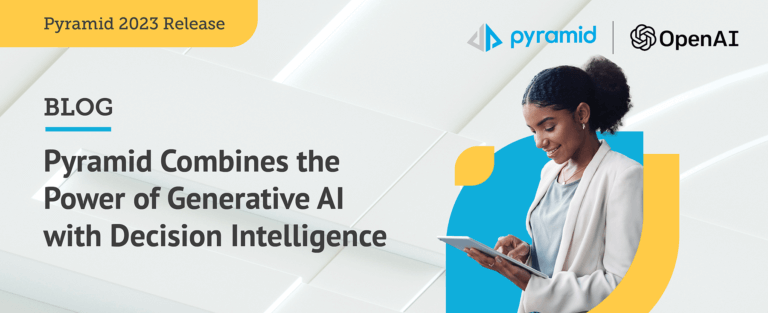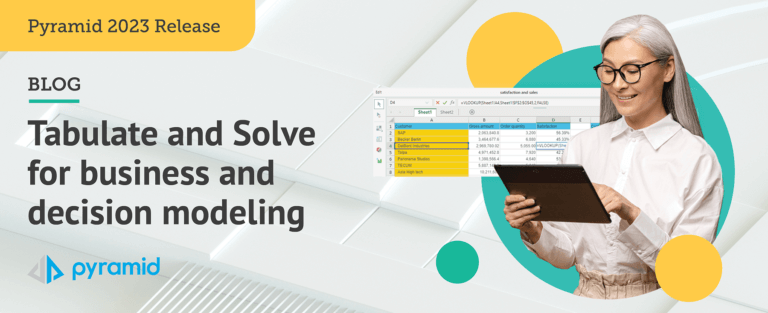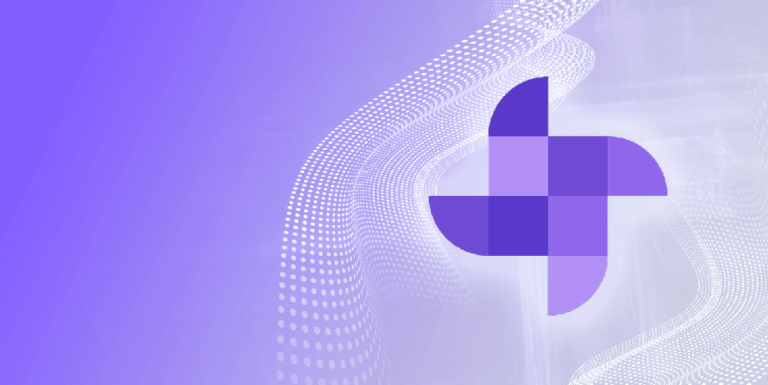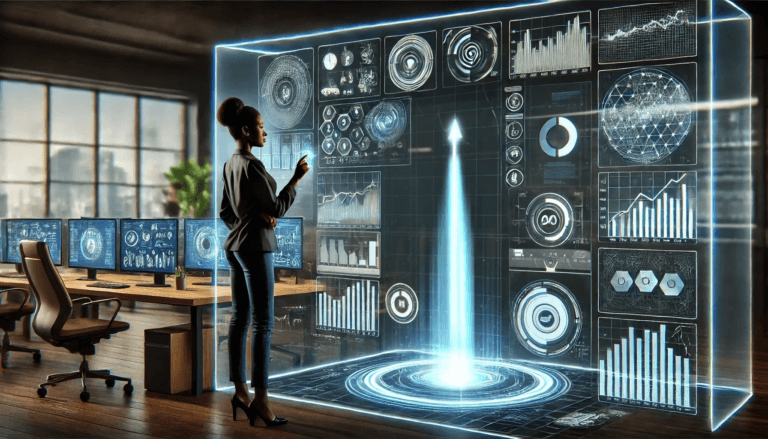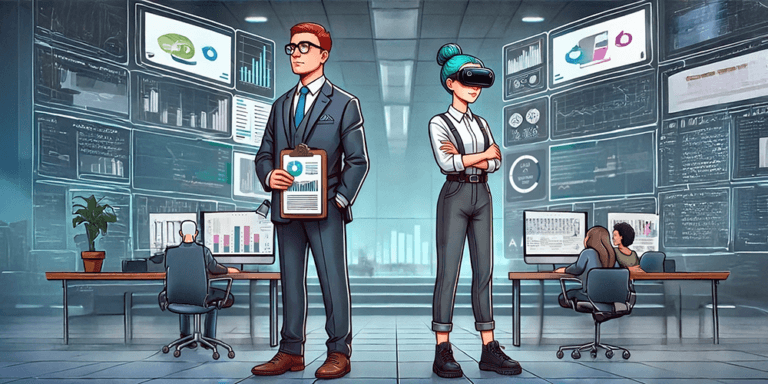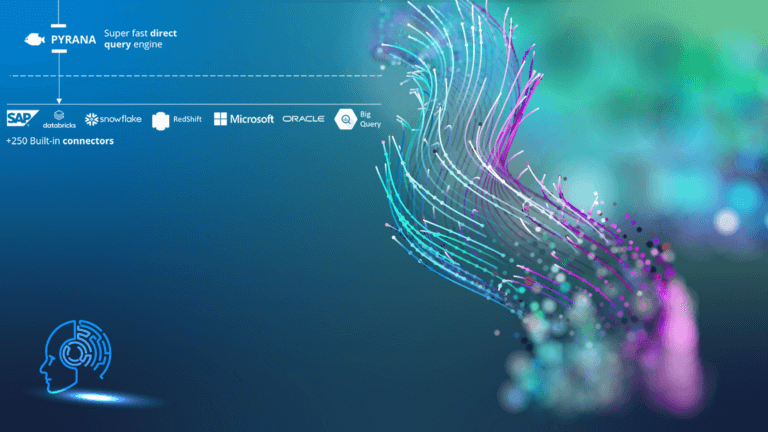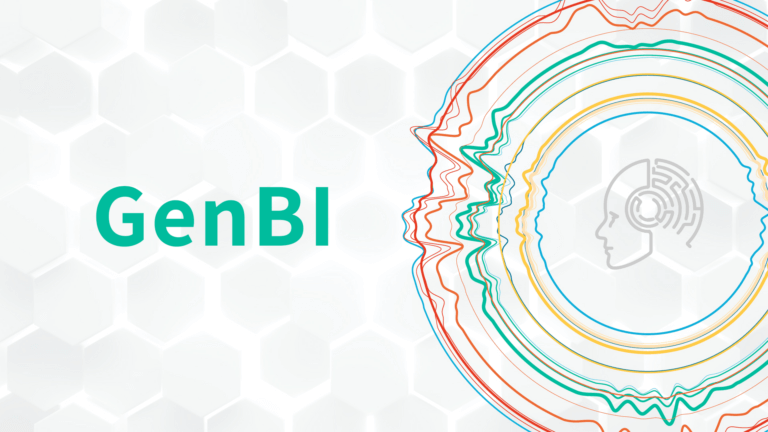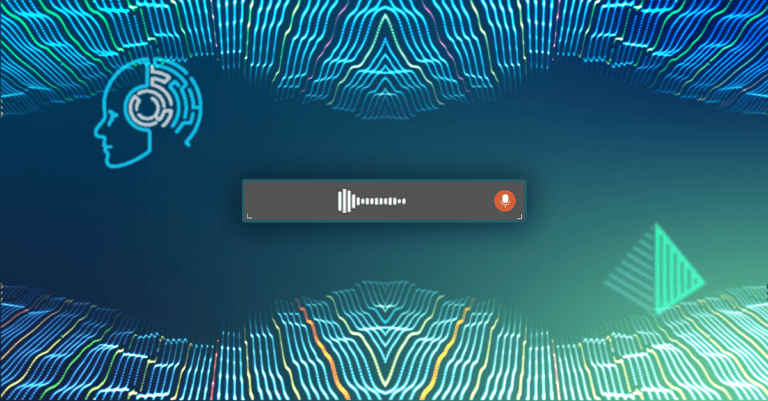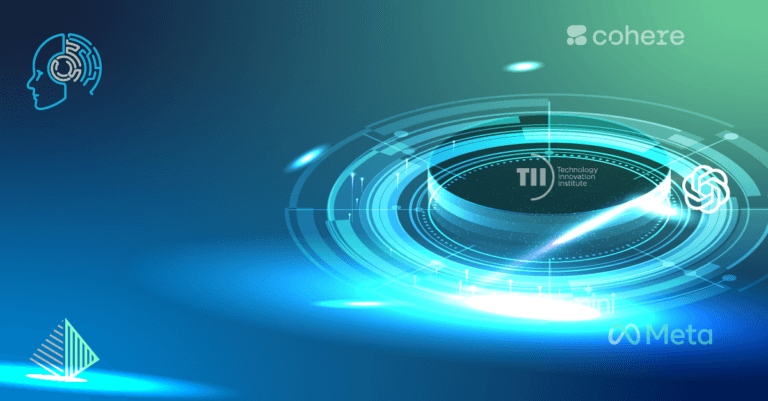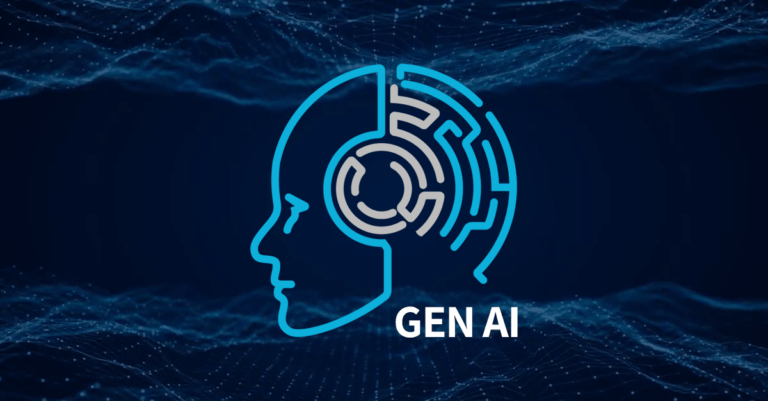- Platform
-
-
Platform
Deploy AI-driven governed self-service experiences for any person and empower anyone – from the C-suite to the frontline – to make faster and more intelligent decisions, and impact financial outcomes.
-
-
- Solutions
- Why Pyramid
- Resources
-
-
Featured Resource
The Future of Analytics on SAP
Running comprehensive analytics across all your SAP investments is challenging. Our free guide can help.
-
-
- Partners