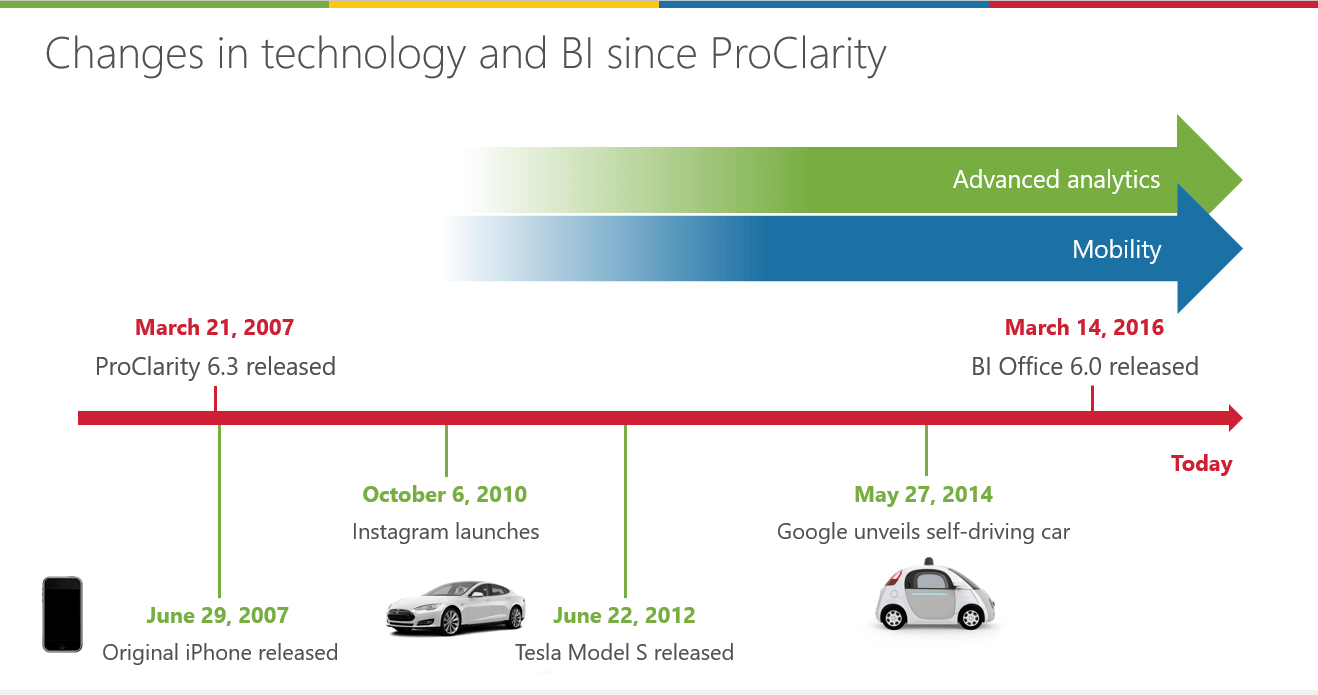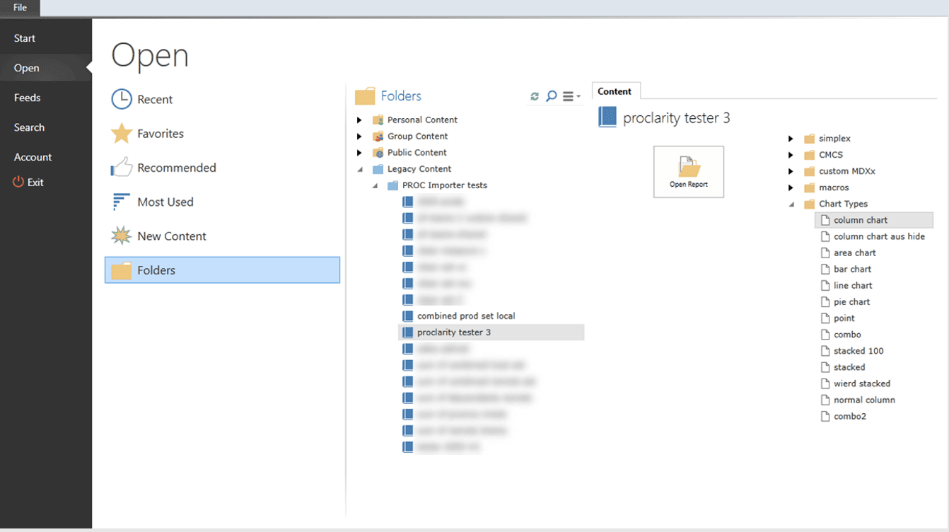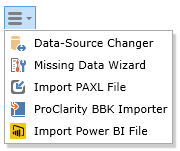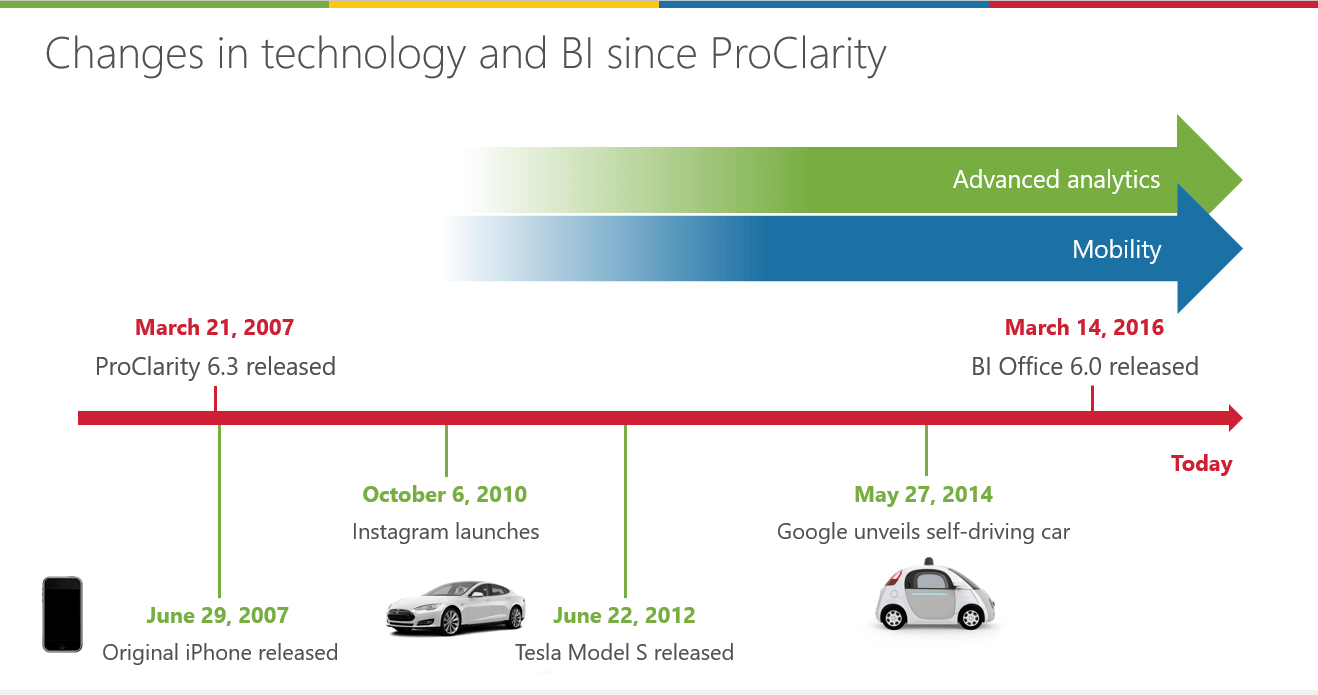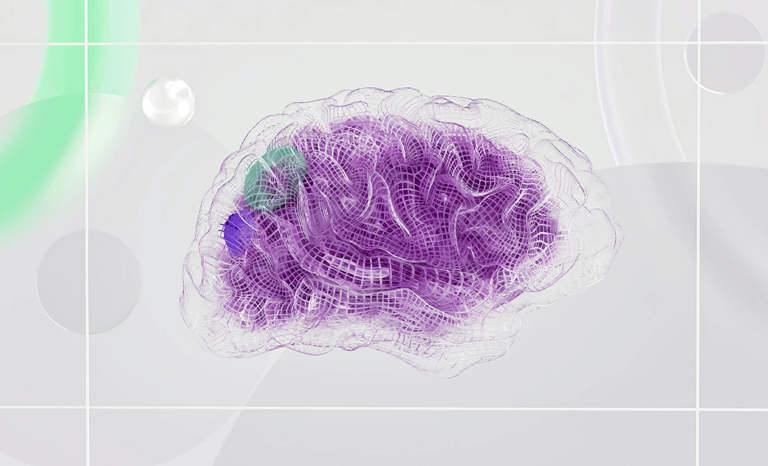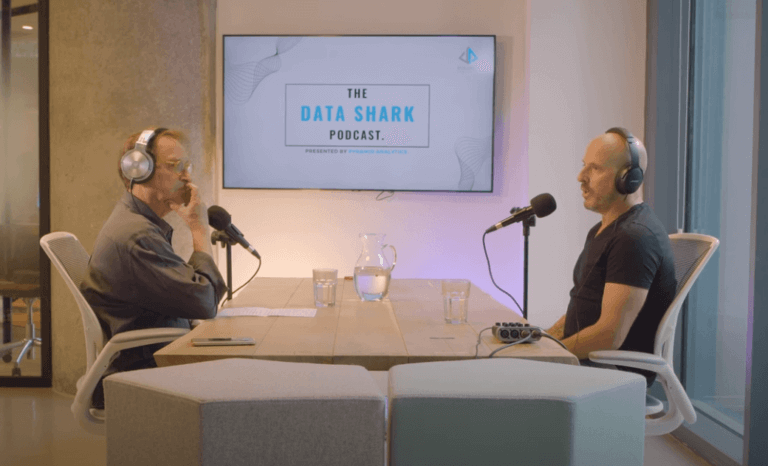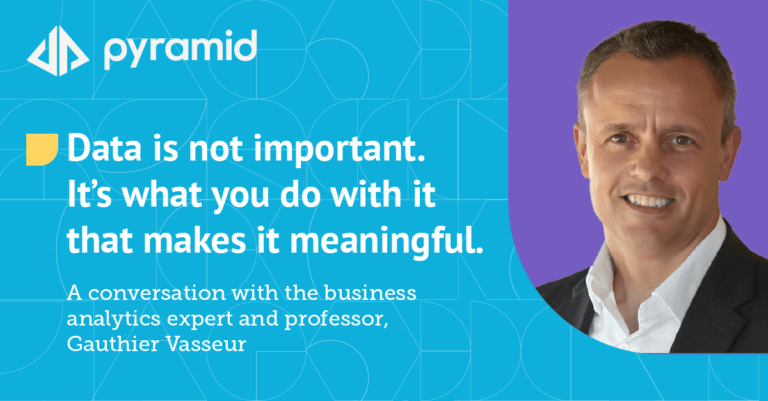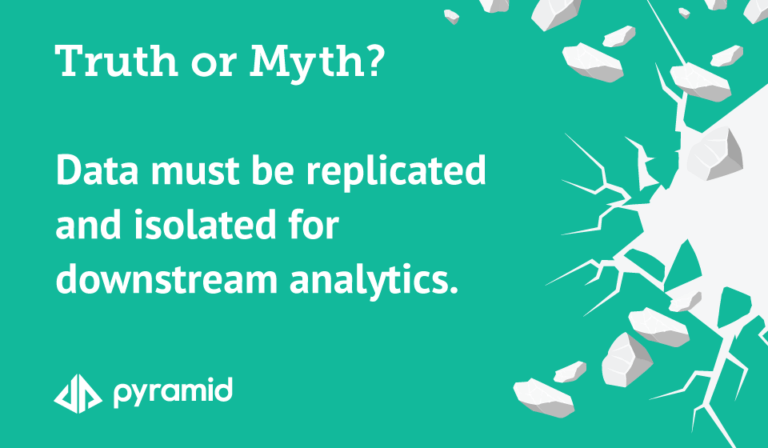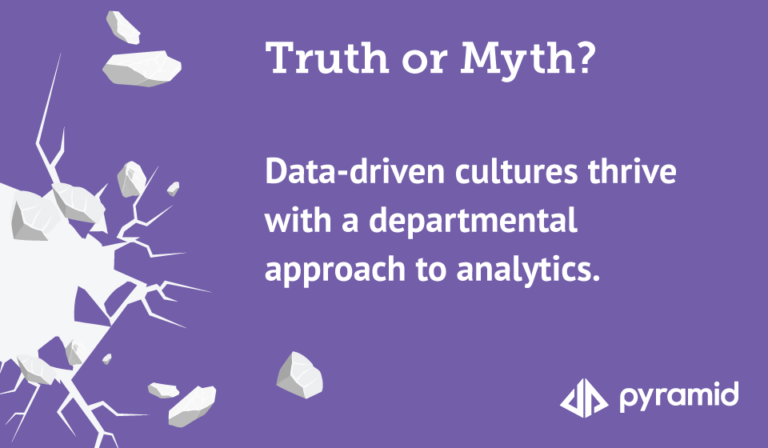Welcome to part 1 of my 3-part blog series, where each week I will share the top 2 reasons ProClarity customers are migrating to Pyramid Analytics BI Office. There is no better time to consider making the move as ProClarity support is coming to an end.
Time and Money
Reason #1: Reuse Your Existing Content
You spent a lot of time and money creating content in ProClarity. Why would you throw it all away?
Pyramid Analytics provides a set of import options for both viewing and converting existing ProClarity content in BI Office. This saves you time from having to recreate all your ProClarity views in a new tool.
If your organization is currently using the ProClarity Analytic Server (PAS), BI Office can connect directly to the PAS repository allowing your users to browse and view the existing content (figure 1).
Figure 1.
If you are just using ProClarity Desktop, you can import your briefing book files using the ProClarity BBK Importer menu (figure 2).
Figure 2.
Reason #2: Compatibility with Current Technology
Microsoft has made a lot of advancements with hardware and software, can ProClarity keep up?
ProClarity’s technology is quickly becoming obsolete. ProClarity was designed for a 32-bit world. BI Office was built from the ground up to support and leverage 64-bit technology. ProClarity was last updated to work with SQL Server Analysis Services 2008 (SSAS). BI Office works with the latest versions of SSAS from SQL 2008R2 to SQL 2016. ProClarity is not supported on the latest browsers, while BI Office is. Leave the last decade behind and embrace the latest technologies which will provide better performance and scalability. Your IT staff will thank you – we promise!