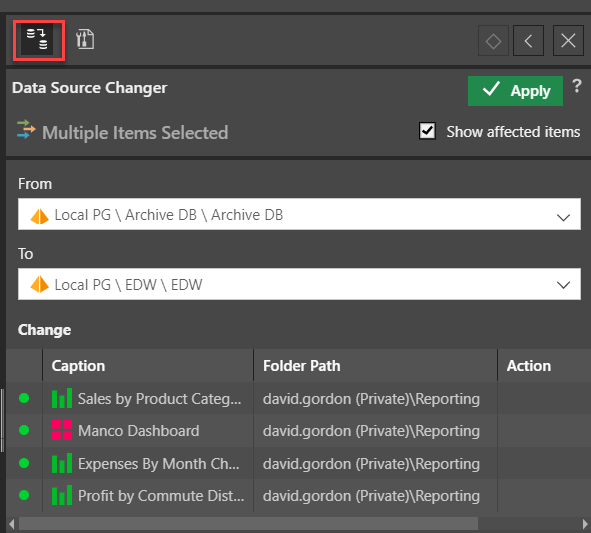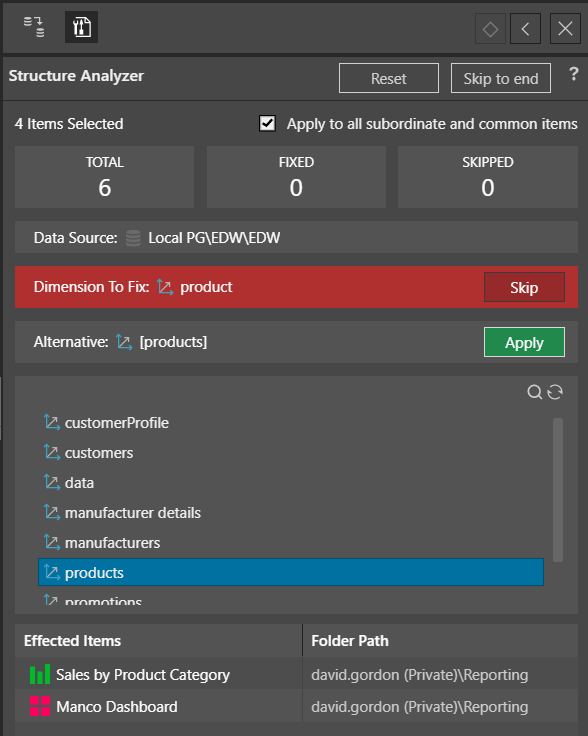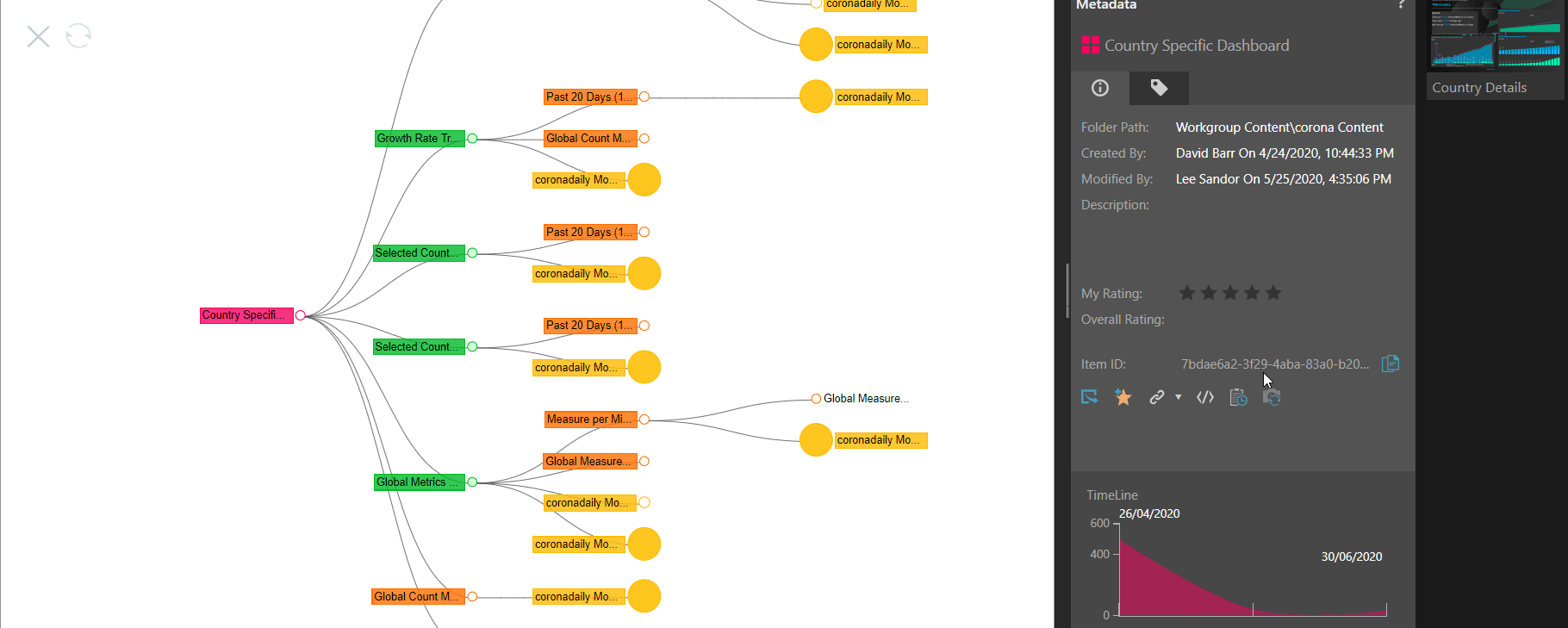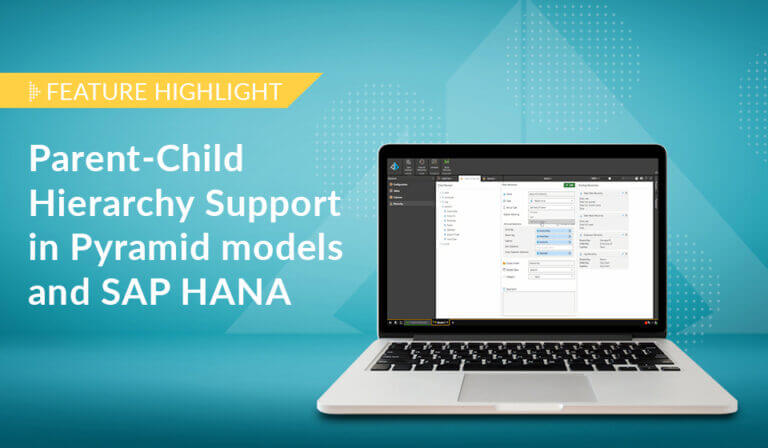2020.10 is the latest release from Pyramid Analytics. It extends the functionality introduced in our major 2020 release. This is one in a series of posts that highlights some of the major new features.
In a previous blog, [link here], I discussed Pyramid’s capability to deliver both data catalogs and content catalogs. In this post, I’ll explore some of the key aspects of the data catalog capabilities we introduced in 2020.10. This infrastructure provides users with a self-building and self-maintaining documentation mechanism for data and analytics.
By extending the classic data catalog concept, Pyramid can further provide specialized tools (the “toolkit”) to solve difficult, everyday business problems in analytics and reporting.
The problem
A single, central data catalog ensures a single version of the truth for all data definitions, formulas, reports, and all other data assets. Without it, chaos reigns, and data governance becomes extremely difficult to achieve. A decentralized data catalog increases confusion regarding which definition should be used, encourages duplication of definitions, and undermines the concept of “a single version of the truth.”
Users often modify elements in a data model and unwittingly “break” all content (i.e., reports, dashboards, formulas, and publications) that use the modified element without realizing the consequences of the change. Users wishing to change content need to know in advance about all other (upstream and downstream) content that might be affected by the change.
Users needing to change a data source for multiple content items must perform the laborious task of repeatedly opening the content and changing the data source for multiple content items. Some BI tool vendors (such as Power BI and Tableau) encourage users to utilize desktop tools and consequently use local definitions of data and artifacts. Alternatively, many tools (including Qlik and Sisense, for example) only let users build analytical content in projects. Both approaches contradict the entire concept of performing tasks on a single version of the truth across an entire set of centralized server-based content and data definitions.
The solution
Pyramid addresses data cataloging with a powerful approach based on its server-based architecture, shareable data models, centralized business logic, and reporting. A classic data catalog provides universal documentation on the data model, including data sources, targets, and the ETL process. Pyramid delivers this and expands the classic data catalog to include all analytical content as well. It creates a self-building, self-maintained data catalog that interconnects the data elements and the analytical content elements in the system at all levels, all the time. Pyramid provides capabilities for users to add and adjust descriptions.
Users can access the catalog in one of several ways:
- When browsing the data models (when users are accessing them in the analytic and reporting tools—as well as the content explorer)
- When using powerful search options
- When following user recommendations
- When viewing ML-driven suggestion listings
The catalog details are exposed to the right users (based on security) at the right time—solving both the headache of sharing information and governance in one step.
Pyramid then extends the notion of data catalogs to the next level: by building derived functionality that pivots around the cohesive, interconnected tracking of data assets and analytic content. This is best evidenced in three tools:
- The Data Source Changer uses point-and-click tools to change the data sources for multiple content items without having to open all affected items.
- The Structure Analyzer takes the data structure in the catalog and aligns it with the content and makes sure they are glued together. Users can check all content ever written against the data model, find structural flaws, and fix the problems through a point-and-click interface.
- The Lineage tool provides a graphical representation of the interrelationship between elements in the system to better understand the impact of making changes to the stack. The lineage interface also includes the ability to view structural metadata, content usage, versioning, and role security.
Business case
Lynn, a business analyst at XYZ Retail Inc., is using Pyramid to perform analytics on her Redshift data warehouse. There has recently been a big revamp to the system; some new columns have replaced old ones.
- Two columns in the ETL have been changed: Profit has been split into two columns with separate calculations for gross profit and net profit. The net profit should be used wherever profit was previously used.
- A new column called “Overheads” has been added.
- “Total expenses” is a new column; it is the sum of expenses and overheads. For reporting purposes, total expenses must be used instead of expenses.
In addition, a new revised and updated data source (EDW XYZ Retail) will be replacing the old data source (Archive DB XYZ Retail) for multiple reports, and Lynn would also like to review the knock-on effect of changing some content items for the sales grid that appears in her Manco Dashboard. Lynn uses Pyramid for analytics and plans to solve these data structure problems with its powerful and comprehensive tools.
Data Source Changer
Initially, Lynn changes the data source for three reports and a dashboard from the old source (Archive), to the new source (EDW) where all the new columns exist. Lynn uses the content explorer to select her 150 reports and 12 dashboards and then runs the Data Source Changer tool. The tool expedites the changing of data sources for multiple content items by simply selecting the “from” and “to” data sources from a dropdown menu. All the affected items are displayed, and with a click on “Apply”, the data source has been changed for all reports and dashboards—including any related content used in these items like calculations, lists, parameters, and infographics.
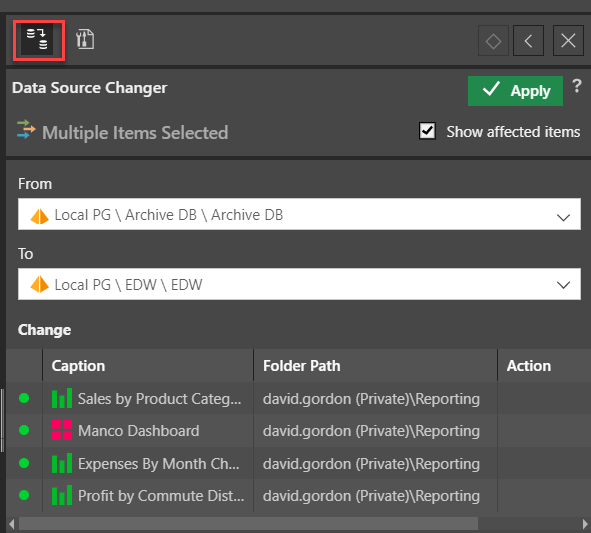
Structure Analyzer
Next, Lynn needs to analyze her content to find and fix all the inconsistencies between the old and new data source. When Lynn opens her 12 dashboards (and its embedded reports and logic), or any of the 150 reports, no data is displayed as the columns in the reports do not exist in the new data model. Instead of manually opening and correcting each report and calculation individually (some 200+ items), Lynn can run the Structure Analyzer tool to do all the work for her.
The tool automatically identifies six issues that must be resolved across all the items in the inventory. For example, the first error shown below, the “product” dimension needs to be fixed because it cannot be found. So, Lynn needs to choose an alternative (maybe “products”). Making the change can optionally then be cascaded across the entire inventory to apply the correction.
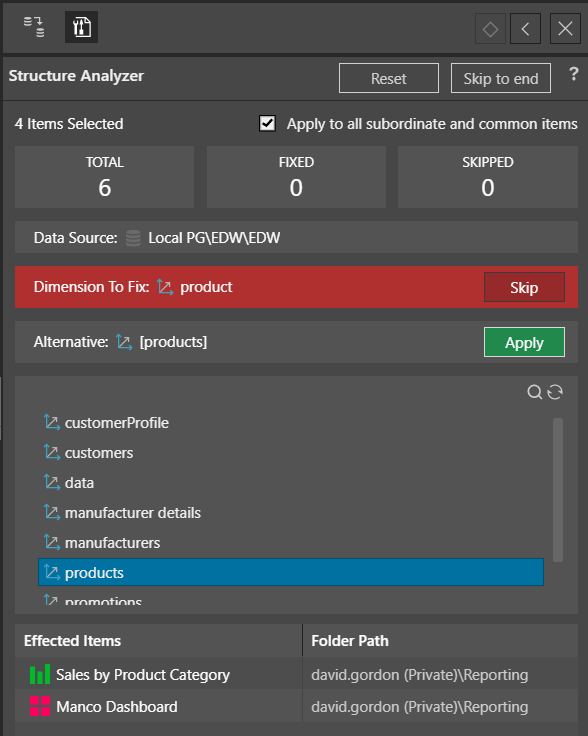
The tool then guides Lynn through all subsequent errors and is afforded the opportunity to correct them for all affected reports in a single click. Lynn can now open her dashboards and reports without issue, reducing the arduous task of manually fixing many reports to just a few simple clicks.
Data Lineage
Before making substantial changes to any content, Lynn would like to see all related items. From the content item in the explorer, Lynn can use the lineage tool. Pyramid displays a graphical image depicting the items and all related content downstream from it. The items are color-coded to indicate what type of content it is: dashboards (red), reports (green), formulas (orange), publications (blue), or illustrations (purple). Here, the Growth Rate report (green) has two formulas (orange) and one illustration (yellow). Additional metadata with additional information about the selected content is displayed on the right-hand side.
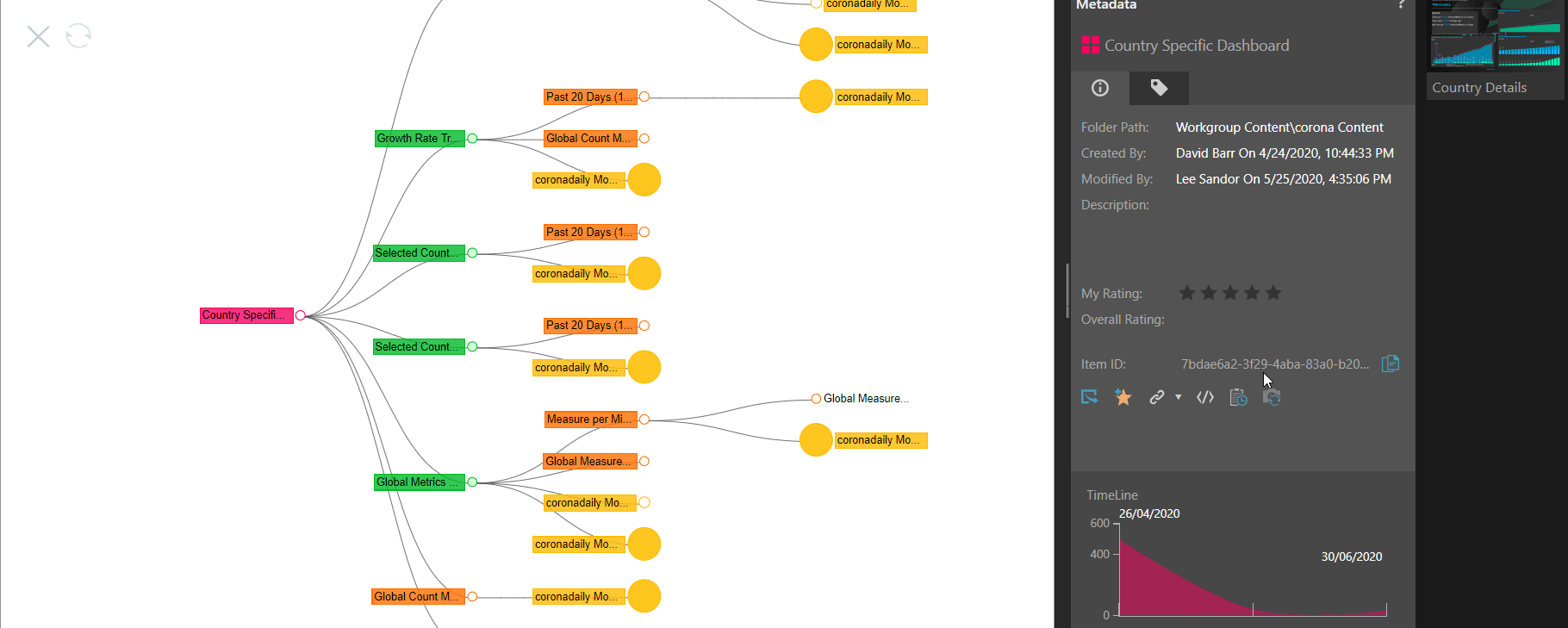
From this report, Lynn can select any content item on the diagram (with a right click) and perform a range of actions, including starting a new tree or fetching upstream/downstream content. This provides Lynn with a clear way to comprehensively analyze the entire environment before embarking on modifications to any single content item.
Summary
Pyramid’s powerful strategy of providing both data and content catalogs expedites the use of specialized tools to solve difficult, everyday business problems where these two catalogs interconnect. The Pyramid approach stands in strong contrast to desktop-based analytical tools (or tools) that encourage the use of siloed data and analytical projects: both of which cannot build or utilize centralized data cataloging functions that can be accessed by all authorized users in a common, consistent, and cohesive manner.
Pyramid’s Structure Analyzer, Data Source Changer and Lineage tool provides a graphical, intuitive set of mechanisms to all the elements in the system, fully exploiting the power of centralized data and asset cataloging.
The three tools highlight Pyramid’s commitment to providing self-service BI tools that remove the technical burden from the BI end-user, while still delivering an enterprise, governable framework for high-scale analytic solutions.
2020.10 new feature series:
Pyramid 2020.10 is chock full of powerful features like the data catalog toolkit items described above. For more detail about some of the other new headline features contained in the 2020.10 release, please see these additional write-ups:
- Post 1 – Calendar Slicer: The smart Calendar Slicer in Pyramid is designed to make date-time operations fast and simple for both novice and advanced users alike. It is especially useful when more date-time structures in the original data source do not exist and users do not want to use complex formulas to filter data with dates.
- Post 2 – Ragged Queries: The ragged query feature in Pyramid helps users create highly complex views of data, allowing them to easily “laser” out content items they do not want to see in a report—effectively building an “asymmetric” query.
- Post 3 – Self-Building Data Catalogs: Pyramid provides users with a self-building and self-maintaining documentation mechanism for data and analytics. The ‘Data Catalog’ helps analysts and administrators to find the data or analytical assets that they need.
- Post 5 – Flow Grids and Flow Charts: The flow grid and flow chart tools in Pyramid are designed to dramatically extend the grid and chart capability for publications.
- Post 6 – Present Lite: The new Present Lite tool is designed to create quick and easy dashboards for non-technical users. Users will experience a simplified UI with fewer advanced features, and they will get all the essential tools required for creating self-service, self-built dashboards.
- Post 7 – Audit Logs: Pyramid’s Audit Trail provides users with a framework to track all changes made to key objects throughout the system – providing administrators with a clear view and history of when an object was created, changed or deleted, by date and by user.
- Post 8 – Datavard Glue: Pyramid now integrates seamlessly with Datavard’s “Glue” – a third-party tool that allows users to trigger and extract raw SAP ERP data. The data can then be ingested into Pyramid by end users for further analysis and reporting.
- Post 9 – Content Migration: Pyramid users can easily migrate content from one Pyramid instance to another with an easy, intuitive wizard assisting them through the process. This facilitates re-use of content items with efficient processes to ensure governance and security.